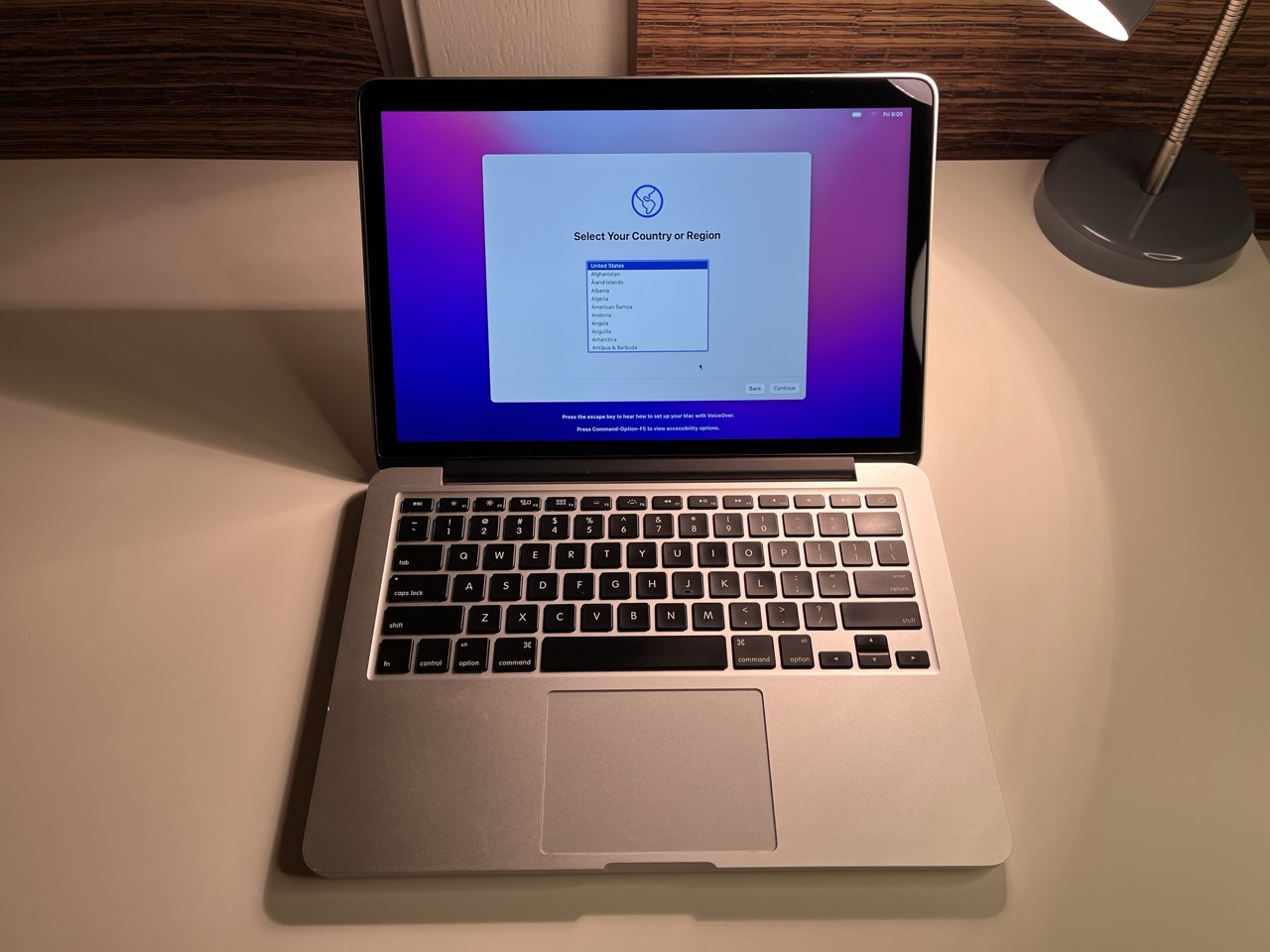
#
The Road Laptop
I’ve always taken good care of my computers. Heck, I’m still using the same computer case from 2013. (The last component to fail from that first computer was the power supply last year.) The funny thing about a like-new device is that it feels too nice to take anywhere. Traveling, I prefer to take things I wouldn’t miss too much if they’re lost. My computers are not like that. Except for one.

