Road Laptop
Table of Contents
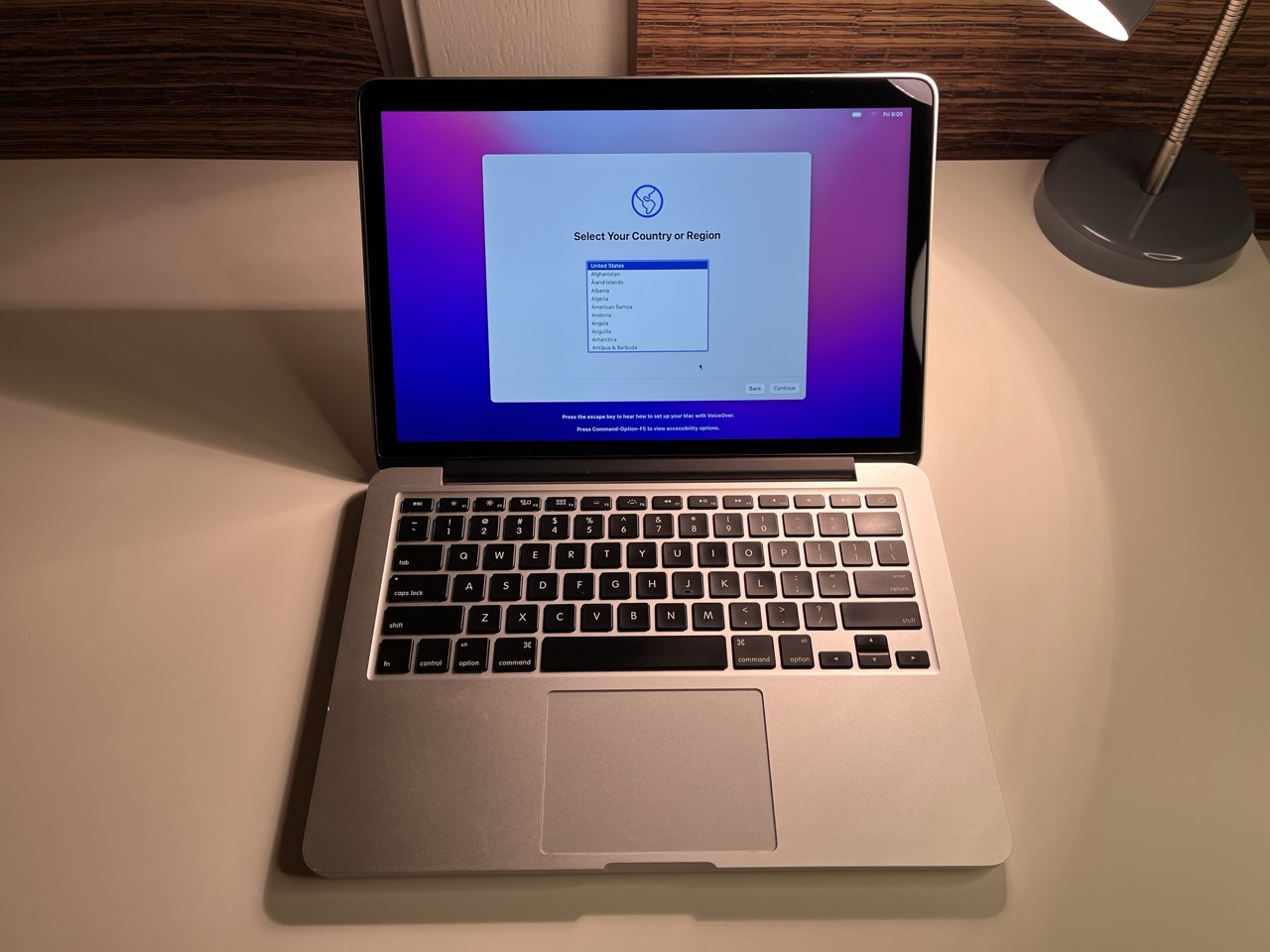
#
The Road Laptop
I’ve always taken good care of my computers. Heck, I’m still using the same computer case from 2013. (The last component to fail from that first computer was the power supply last year.) The funny thing about a like-new device is that it feels too nice to take anywhere. Traveling, I prefer to take things I wouldn’t miss too much if they’re lost. My computers are not like that. Except for one.
When old MacBooks get dinged and scratched up, to the bottom of the eBay selling list they go. Did you know you can get unbelievable deals on things when they’re a little beat up, but otherwise excellent condition?

I found a MacBook on eBay that was not booting. It’s a 13" “Early 2015 MacBook Pro” with a Retina display and a dual core 2.9 GHz i5. An image in the listing showed it was stuck on the missing folder icon. I knew this could be a good sign for the condition of the board. The laptop was dented on the outside, but the top case and screen looked to be in good condition, albeit pretty dirty. I paid $80 for it. The shipping was free from California.
#
The Repairs
When it arrived, I determined that the keyboard and trackpad didn’t work. Using an external mouse and keyboard, I was able to boot into recovery mode, and installed OS X. I reseated the following cables and the trackpad. Then, the keyboard worked! I cleaned it up, and replaced its rubber feet. The battery life was around 6 hours, with warnings from macOS that life had been significantly reduced. The keyboard was “crunchy” and the enter key eventually fell off. I figured the entire top case might be easier to replace, and almost as cheap as a battery plus a keyboard anyway. I was not looking forward to heat-gunning a 10-year-old battery to rip it off of its adhesive, so I got a new top case in great condition for $40.
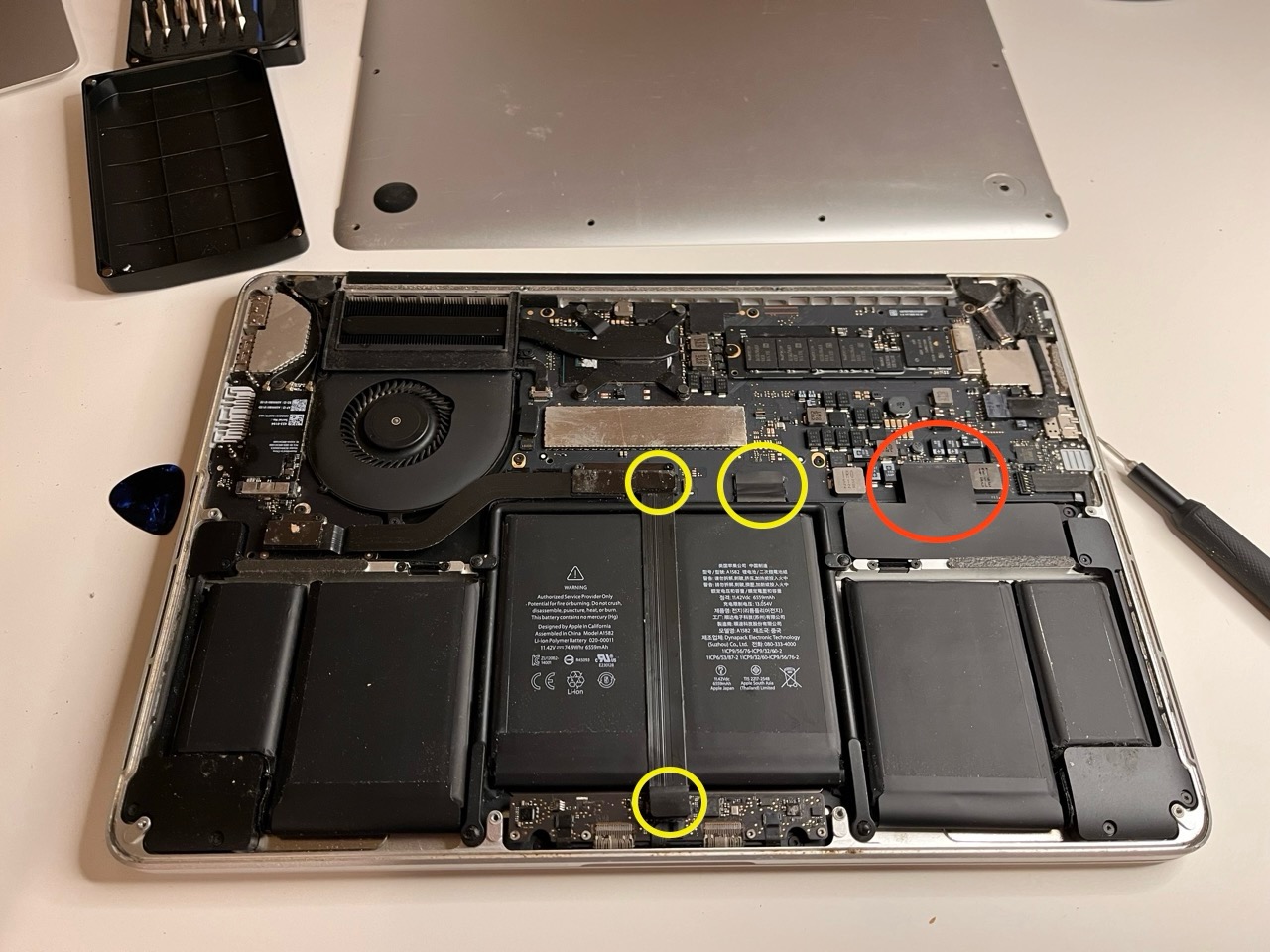
I also found that the IO Board flex cable had been damaged, and the new top case didn’t come with one, so another $8 was sacrificed to the eBay gods. This worked great for a few weeks until the battery eventually wore tired of the necromancy, and decided to retire after 9 years. That was the final $34 spent. The new battery lasts surprisingly long, like 8 hours or so during light use.
#
Cost Breakdown
| Item | Cost |
|---|---|
| MacBook (non-booting) | $80 |
| Top case (keyboard + battery) | $40 |
| IO Board flex cable | $8 |
| Replacement battery | $34 |
| Total | $162 |
#
Conclusion
That’s not too bad for a $162 laptop. The screen is just beautiful, even compared to modern standards. Apple has always had excellent displays. It’s plenty powerful enough for most normal use, especially with its SSD. This makes it great as a hotel entertainment center, and can even play a lot of games, including Skyrim and emulators via Boot Camp. Since it’s the only machine I have that can run Windows, macOS (Monterey, by the way), and Linux natively and seamlessly, it’s been a workhorse for testing other devices at the workbench.

I expect this laptop to last a long time - maybe even another 10 years.